Best low-cost alternives for Autodesk AutoCAD in 2024
In the world of design and engineering, Computer-Aided Design (CAD) software plays a crucial role in turning ideas into reality. For decades, Autodesk AutoCAD has been the gold standard for professionals across various industries. However, the high cost of AutoCAD licenses can be a barrier for small businesses, freelancers, and hobbyists.
Fortunately, there are numerous low-cost and even free CAD alternatives
that offer robust features without breaking the bank. In this blog post, we
will delve into Autodesk AutoCAD, its features, and explore some affordable
alternatives that can meet the needs of a wide range of users.
In this post, we present the best low-cost alternatives to AutoCAD in 2024.
What is Autodesk AutoCAD?
Autodesk AutoCAD is a versatile and powerful CAD software that has been a
cornerstone in the architecture and engineering design industry since its launch in 1982. It allows users to
create precise 2D and 3D drawings, models, and animations. AutoCAD is used in
various fields including architecture, engineering, construction,
manufacturing, and more.
AutoCAD was developed by Autodesk and first released in December 1982. It
was one of the first CAD programs to run on personal computers, specifically
the IBM PC. This accessibility revolutionized the field of design by making CAD
technology available to a broader audience.
Over the years, Autodesk has continuously updated AutoCAD, adding new
features and improving its performance. Today, AutoCAD is a comprehensive
design tool with advanced capabilities, including 3D modeling, rendering, and
cloud collaboration, making it an essential tool for professionals worldwide.
Key Features of AutoCAD
- Comprehensive Toolset: AutoCAD offers a vast array of
tools for drafting, editing, and annotating designs. Users can create
detailed 2D drawings and complex 3D models with ease.
- Customization and Automation: The software supports
customization through AutoLISP, VBA, and other programming languages,
allowing users to automate repetitive tasks and create custom commands.
- Collaboration: AutoCAD supports DWG and DXF
file formats, which are industry standards for CAD data exchange. It also
offers cloud-based collaboration tools, enabling teams to work together
seamlessly.
- Precision and Accuracy: AutoCAD provides high precision
in design, essential for engineering and architectural projects. Features
like object snap, grid snap, and polar tracking enhance accuracy.
- Extensive Library: The software includes a vast
library of pre-designed objects and symbols, which can save time and
effort in the design process.
- Integration: AutoCAD integrates with other
Autodesk products and third-party applications, facilitating a smooth
workflow across different design and engineering tools.
Despite its powerful features, the cost of an AutoCAD subscription can be
a significant investment. This price point may be prohibitive for individuals and small
organizations. Fortunately, there are several low-cost CAD alternatives
available that provide substantial functionality at a fraction of the cost.
Low-Cost CAD Alternatives
IntelliCAD: The Foundation for Many CAD Alternatives
IntelliCAD is a CAD software platform developed by the IntelliCAD
Technology Consortium (ITC). It aims to provide a cost-effective alternative to
AutoCAD, offering high compatibility with DWG files and similar functionality.
IntelliCAD serves as the backbone for several CAD applications, including
progeCAD, ZWCAD, and others, which build on its robust features to create
customized CAD solutions. The software supports 2D drafting and 3D modeling,
extensive customization options, and various APIs like LISP, VBA, and .NET.
By leveraging the IntelliCAD platform, these CAD alternatives can deliver
professional-grade capabilities at a lower cost, making them accessible to a
broader audience.
1. ZWCAD
ZWCAD is a powerful and cost-effective CAD software that offers a high
degree of compatibility with AutoCAD, including support for DWG files and a
similar user interface.
Features:
- Compatibility: ZWCAD ensures seamless
compatibility with AutoCAD, supporting DWG files and providing a familiar
command structure.
- Comprehensive Toolset: It offers a wide range of tools
for 2D drafting and 3D modeling, comparable to AutoCAD.
- Customization: Users can customize the
interface and create custom commands using LISP, VBA, and other
programming languages.
- Performance: ZWCAD is known for its fast
performance and stability, making it suitable for complex projects.
2. ProgeCAD
progeCAD is another CAD software that is built on the IntelliCAD
platform, offering extensive compatibility with AutoCAD and a rich set of
features at a lower cost.
Features:
- AutoCAD Compatibility: progeCAD supports DWG files and
provides a user interface and commands similar to AutoCAD.
- 2D and 3D Capabilities: It offers robust tools for both
2D drafting and 3D modeling, suitable for a wide range of applications.
- Affordable Licensing: progeCAD offers perpetual
licensing options, making it a cost-effective alternative.
- Additional Tools: It includes features like PDF
to DWG conversion and integrated Google Earth export.
3. BricsCAD
BricsCAD is a versatile CAD software that offers features comparable to
AutoCAD at a lower cost, with editions that cater to different levels of user
needs.
Features:
- 2D and 3D CAD: BricsCAD supports both 2D
drafting and 3D modeling, making it a versatile tool for various
applications.
- Familiar Interface: The user interface is similar
to AutoCAD, which reduces the learning curve for existing AutoCAD users.
- Customization and API: It supports customization
through LISP, VBA, and other programming languages.
- Affordable Pricing: BricsCAD offers perpetual
licenses, providing a more cost-effective solution in the long run
compared to subscription-based models.
4. CMS IntelliCAD
CMS IntelliCAD is a robust CAD software that aims to provide full
compatibility with AutoCAD, offering similar tools and capabilities at a more
affordable price.
Features:
- DWG Compatibility: CMS IntelliCAD supports DWG
files and provides a user experience similar to AutoCAD.
- Extensive Toolset: It includes a wide range of 2D
and 3D design tools, making it suitable for various design and engineering
tasks.
- Customization: Users can customize the
software with LISP, VBA, and other APIs, similar to AutoCAD.
- Cost-Effective: CMS IntelliCAD offers
competitive pricing, making it accessible for small businesses and
individual users.
5. GstarCAD
GstarCAD is a professional-grade CAD software that offers a high level of
compatibility with AutoCAD, including support for DWG files and a familiar user
interface.
Features:
- AutoCAD-Like Interface: GstarCAD provides an interface
and commands that are very similar to AutoCAD, easing the transition for
users.
- Robust Functionality: It offers comprehensive 2D
drafting and 3D modeling tools, suitable for a variety of industries.
- Customization: The software supports
customization with LISP, VBA, and other programming languages.
- Performance and Stability: GstarCAD is known for its
reliability and efficient performance, even with large and complex
drawings.
6. LibreCAD
LibreCAD is a free and open-source 2D CAD application suitable for
creating detailed drawings. It is a great choice for those who need basic CAD
functionality without the high costs.
Features:
- User-Friendly Interface: LibreCAD has an intuitive
interface that is easy to learn, making it accessible for beginners.
- Compatibility: It supports DWG and DXF file
formats, ensuring compatibility with AutoCAD files.
- Customization: Users can customize toolbars
and commands to suit their workflow.
- Community Support: Being open-source, it has a
strong community of users and developers who contribute to its improvement
and provide support.
7. SketchUp
SketchUp offers both free and paid versions, with the free version
(SketchUp Free) being a web-based application suitable for hobbyists and small
projects.
Features:
- Ease of Use: SketchUp is known for its
user-friendly interface and ease of use, making it popular among
beginners.
- 3D Modeling: While it is primarily a 3D
modeling tool, SketchUp also allows for basic 2D drawing.
- Extensive Library: The 3D Warehouse offers a vast
library of pre-made models that can be used in your projects.
- Community and Resources: SketchUp has a large user
community and a wealth of tutorials and resources available online.
8. DraftSight
DraftSight is a professional-grade 2D CAD software available in both free
and paid versions. The free version offers sufficient features for personal and
small business use.
Features:
- DWG Compatibility: DraftSight is fully compatible
with DWG files, ensuring smooth transition and collaboration with AutoCAD
users.
- User Interface: The interface is similar to
AutoCAD, making it easier for users transitioning from AutoCAD.
- Editing and Annotation Tools: It offers a comprehensive set
of tools for drafting, editing, and annotating designs.
- Customization: Users can create custom
commands and macros to streamline their workflow.
Our conclusion regarding best CAD software for 2024
While Autodesk AutoCAD remains a powerful and widely-used CAD tool, its
high cost can be a barrier for many users. Fortunately, there are several
low-cost CAD alternatives available that offer robust features and
capabilities. Whether you are a professional, a small business owner, a
freelancer, or a hobbyist, there is a CAD solution that can meet your needs and
budget.
ZWCAD, progeCAD, BricsCAD, CMS IntelliCAD, and GstarCAD
stand out as excellent alternatives due to their high compatibility with
AutoCAD and comprehensive toolsets. For those needing basic CAD functionality, LibreCAD
and DraftSight provide excellent options for 2D drafting and SketchUp offer user-friendly interfaces and powerful 3D modeling
tools.
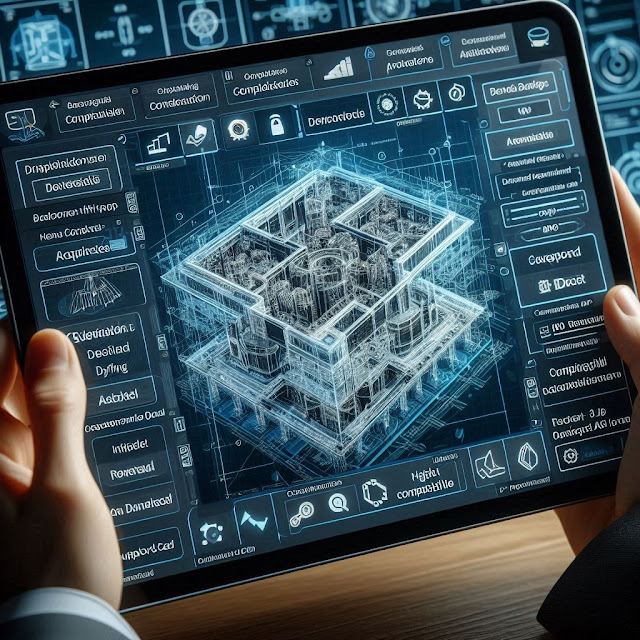
















No comments
Post a Comment